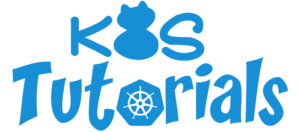.In the previous articles, we have spoke about docker. Now it’s the time to take a step forward so here we will present you an introduction to Kubernetes. We will specify its roles, advantages, and the reasons why you should consider using it in your projects.
A short motivation
Ages ago, when enterprises wanted to deploy their project, they purchased machines, and deploy them just in the whole machine.
Then virtualization came up. So instead of deploying your project right in the machine. you can create multiple virtual machines on top of the same machines and deploy your project on them.
But later containerization came up to enable us to deploy project in containers instead of virtual machines. This created an edge in the IT world but also added new challenges the fact that projects were getting more and more difficult everyday with running hundreds of containers in micro-service projects.
So, orchestrators were invented to manage this complexity and simplify the whole operation and that’s how Kubernetes was born
What Kubernetes really is?
Kubernetes (or k8s) is a portable, extensible, open-source platform for managing multi-containerized project. It’s developed by Google using Golang language. Kubernetes can automate manual processes involved in deploying, managing, and scaling containerized applications.
Nowadays, Google generates more than 2 billion container deployments a week in its project.

A Short Journey within the Kubernetes History
- 2003-2004: Birth of the Borg System: Borg was the predecessor to Kubernetes, and the lessons learned from developing Borg over the years became the primary influence behind much of Kubernetes technology. Borg is a large-scale cluster administration system, which runs many thousands of jobs, from many thousands of different applications, across many clusters, each with up to tens of thousands of machines.
- 2013: Moving from Borg to Omega: Google announced the Omega cluster management system, a flexible, scalable scheduler for large compute clusters.
- 2014: Google Introduces Kubernetes as an open source version of Borg.
- 2015: Kubernetes v1.0 gets released. Google joined the Linux Foundation to form the Cloud Native Computing Foundation (CNCF).
- 2017: release of Kubernetes 1.6 as the first stabilization release.
- 2018: First Beta Version of Kubernetes 1.10 announced. And Kubernetes became available in DigitalOcean, Azure and AWS.
Until today, Kubernetes is getting more and more known. And supported by the leaders of cloud services providers, as one of their mail services.
Why should you use Kubernetes?
- Container orchestration: Containers are cool. And if you want to use them in your project, Kubernetes makes the secret component for the perfection of your recipe! It does not only run containers, but it can also:
- Integrate and orchestrate your app’s parts.
- Scale up or down based on the demand.
- Make instances fault tolerant.
- Provide communication across a cluster.
- Kubernetes is Great for multi-cloud adoption: With many of today’s businesses gearing towards microservice architecture, it is no surprise that containers and the tools used to manage them have become so popular. What is great about Kubernetes is that it’s built to be used anywhere so you can deploy to public/private/hybrid clouds, enabling you to reach users where they’re at, with greater availability and security.
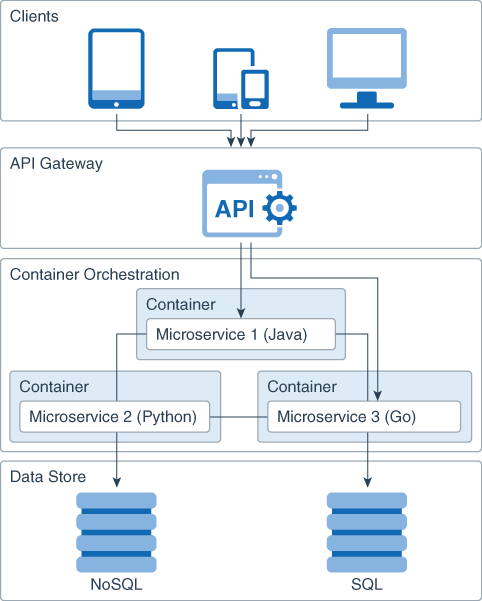
- Deploy and update applications at scale for faster time-to-market: Kubernetes makes it so easy for companies to keep their updated on the market. Without Kubernetes, teams would have to manually develop their own deployment workflows. Containers, combined with an orchestration tool, provide management of machines and services for you, improving the reliability of your application while reducing the amount of time and resources spent on DevOps.
- Horizontal infrastructure scaling: we can add or remove new servers easily.
- Auto-scaling: Automatically change the number of running containers, based on CPU utilization or other application-provided metrics.
- Health checks and self-healing: Kubernetes can check the health of nodes and containers ensuring your application does not run into any failures. Kubernetes also offers self-healing and auto-replacement, so you do not need to worry about if a container or pod fails.
- Traffic routing and load balancing: Traffic routing sends requests to the appropriate containers. Kubernetes also comes with built-in load balancers so you can balance resources to respond to outages or periods of high traffic.
- Automated rollouts and rollbacks: Kubernetes handles rollouts for new versions or updates without downtime while monitoring the containers’ health. In case the rollout doesn’t go well, it automatically rolls back.
- Canary Deployments: Canary deployments enable you to test the new deployment in production in parallel with the previous version.
- Better management of applications: Containers allow applications to be devised into small parts, which can then be managed through an orchestration tool like Kubernetes. As mentioned earlier, Kubernetes has internal features like self-healing and automated rollouts/rollbacks, effectively managing the containers for you.
When you should use Kubernetes?
Most of the times, you should consider using Kubernetes if your application uses a microservice architecture. If you are moving or looking to transition to a microservice architecture, then Kubernetes will suit you well because it’s likely you’re already using software like Docker to containerize your application.
Also If you’re suffering from slow development and deployment, Rather than a team of developers spending their time wrapping their heads around the development and deployment lifecycle, Kubernetes can manage it for you so the team can devote their time on more meaningful work that gets products out the door.
You can also use Kubernetes if you want to implement a Lower infrastructure costs solution: with its efficient resource management model at the container, pod, and cluster level, Kubernetes helps you lower cloud infrastructure charges by making sure your clusters always have available resources for running applications.
But when shouldn’t you use Kubernetes?
Simply when you have a Simple and Lightweight application: If your application makes use of a monolithic architecture it may be tough to see the real benefits of containers and a tool used to orchestrate them. That is because the very nature of a monolithic architecture is to have every piece of the application interconnected.
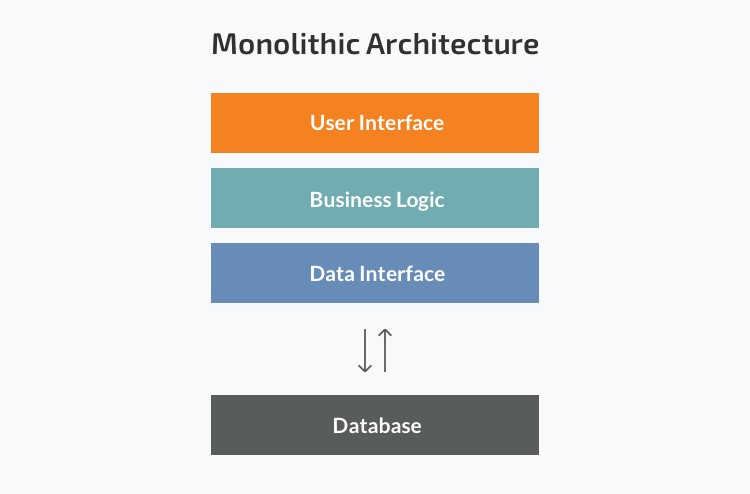
But the most important point here, if you don’t have a team that’s willing to experiment and take risks. Then it’s probably not the choice for you.
So here,
we finish our short Introduction to Kubernetes: we’ve discovered what Kubernetes is, and how it appeared. We’ve took a short journey on its history. We’ve also dived in its benefits and when you should and shouldn’t use it in your project.
In the coming tutorial, we will find out what is Kubernetes composed of? And how does it work deliver its awesome features.